Effective React
Ways to optimize your app
Ways to optimize your app
Do you have any questions? Contact us!
I agree the Terms of Service
published May 21, 2018
Everywhere, and every time everybody wants to get the fastest response from the application they use. It's humanity's nature; we are not the most patient creatures all over the galaxy. That's why I'm here. My wish is to show how to make your app the best friend of every user. All the materials for this post are taken from my public talk at GDG IWD 2018 Kyrgyzstan, Bishkek, and can be found here
Everywhere, and every time everybody wants to get the fastest response from the application they use. It's humanity's nature; we are not the most patient creatures all over the galaxy. That's why I'm here. My wish is to show how to make your app the best friend of every user. All the materials for this post are taken from my public talk at GDG IWD 2018 Kyrgyzstan, Bishkek, and can be found here
#Optimization types
First of all, we need to identify the areas in which we may improve. We are talking about a javascript app that we build as the one bundle file. So at the very beginning, we need to make this file as small as possible to reduce the web page's loading time. The next and final step is to avoid the least re-rendering of the components.
First of all, we need to identify the areas in which we may improve. We are talking about a javascript app that we build as the one bundle file. So at the very beginning, we need to make this file as small as possible to reduce the web page's loading time. The next and final step is to avoid the least re-rendering of the components.
- Reduce bundle.js
- Decrease redundant calls of render ( )
#Bundle size
#CSS
The first thing we can do is to extract CSS from our bundle. The advantage of this method is making css and js bundles loading in parallel. Fortunately, there is a webpack plugin that allows us to do that very quickly.
#CSS
The first thing we can do is to extract CSS from our bundle. The advantage of this method is making css and js bundles loading in parallel. Fortunately, there is a webpack plugin that allows us to do that very quickly.
const ExtractTextPlugin = require("extract-text-webpack-plugin");
module.exports = {
module: {
rules: [
{
oneOf: [
{
test: /\.css$/,
loader: ExtractTextPlugin.extract({
/* your loader here */
})
}
]
}
]
}
};Now we're done with extracting the css file. As the last step with CSS is to minify this file by providing an option to CSS-loader.
loader: ExtractTextPlugin.extract({
use: [
{
loader: require.resolve("css-loader"),
options: {
minimize: true
}
}
]
}); We can divide one big bundle into two smaller ones by these simple actions and then reduce the CSS file's size by about 25%.
#JS size-reduction
Now there is a more exciting part as we'll talk about js bundle optimization. Here I suggest beginning with setting the environment variable NODE_ENV=production. Why do we need to do that? Because without knowing that we are in production, React will be using its development file, times greater than the minified one for production.
#JS size-reduction
Now there is a more exciting part as we'll talk about js bundle optimization. Here I suggest beginning with setting the environment variable NODE_ENV=production. Why do we need to do that? Because without knowing that we are in production, React will be using its development file, times greater than the minified one for production.
const webpack = require("webpack");
module.exports = {
plugins: [
new webpack.DefinePlugin({
"process.env": {
NODE_ENV: JSON.stringify("production")
}
})
]
}; The file with React.js library is ready for use, but what's about our code? How to minify it? UglifyJsPlugin is our assistant in solving this problem. This plugin reduces the bundle's size by about 47%!
const webpack = require("webpack");
module.exports = {
plugins: [
new webpack.optimize.UglifyJsPlugin({
/* settings */
})
]
};#Analysis
Suppose that you've reproduced everything written above, but your problems did not disappear. In that case, we might need to abandon some libraries. To detect useless and heavy libraries, we can use two popular tools:
source-map-explorer bundle.js bundle.js.map
Suppose that you've reproduced everything written above, but your problems did not disappear. In that case, we might need to abandon some libraries. To detect useless and heavy libraries, we can use two popular tools:
- source-map-explorer(needs a source map file)
source-map-explorer bundle.js bundle.js.map
- webpack-bundle-analyzer(run as a local app after each webpack build)
const BundleAnalyzerPlugin = require("webpack-bundle-analyzer")
.BundleAnalyzerPlugin;
module.exports = {
plugins: [new BundleAnalyzerPlugin()]
}; These tools are similar, but in my opinion, the last one is more nice-looking.
#Code splitting
So all the least dependencies are removed, but we want more optimization. That's where code splitting steps in! First of all, we need to divide our client's and dependencies' codes. It is useful if you often update your code. Simultaneously, the libraries remain the same since the browser will not update the cached libraries' bundle.
#Code splitting
So all the least dependencies are removed, but we want more optimization. That's where code splitting steps in! First of all, we need to divide our client's and dependencies' codes. It is useful if you often update your code. Simultaneously, the libraries remain the same since the browser will not update the cached libraries' bundle.
const webpack = require("webpack");
module.exports = {
entry: {
client: "./src/index.js",
vendor: ["react", "react-dom", "react-router", "react-router-dom"]
},
plugins: [
new webpack.optimize.CommonsChunkPlugin({
name: "vendor",
filename: "vendor.[chunkhash].js"
})
]
};In this example, we extracted some vendors like react(-dom), react-router(-dom) from the main bundle.
But we'll not stop at this point as we can divide our main bundle further and further using route-based code splitting. This way of optimization requires changing not only the configs but also the code. First, let's edit webpack's output settings.
But we'll not stop at this point as we can divide our main bundle further and further using route-based code splitting. This way of optimization requires changing not only the configs but also the code. First, let's edit webpack's output settings.
const webpack = require("webpack");
const path = require("path");
const buildPath = path.resolve("build");
module.exports = {
output: {
path: buildPath,
filename: "[name].[chunkhash:8].js",
chunkFilename: "[name].[chunkhash:8].chunk.js"
}
}; Now we should choose the component to be extracted into a chunk.
// home.js
import React from "react";
export default () => (
<div className="wrapper">
<h2>Home</h2>
</div>
);// home-container.js
import Loadable from "react-loadable";
import Spinner from "../Common/Spinner";
export default Loadable({
loader: () => import("./Home" /*webpackChunkName: 'home' */),
loading: Spinner
}); At this moment, we can use this container to load the Home component as a separate file.
#React
Lastly, we've finished the bundle's size reduction and can move to our React.js code.
#Reconciliation
To optimize something, we have to know how it's working. So, one of the main things affecting performance is reconciliation.
Reconciliation is an algorithm for updating React's Virtual DOM. Here is a simple scheme illustrating how it works.
#React
Lastly, we've finished the bundle's size reduction and can move to our React.js code.
#Reconciliation
To optimize something, we have to know how it's working. So, one of the main things affecting performance is reconciliation.
Reconciliation is an algorithm for updating React's Virtual DOM. Here is a simple scheme illustrating how it works.

We have a state update in the root component — (1). Consider this update as a signal. The signal goes deeper to the (1)'s children. (2)'s SCU method returns false, so this component and all his children will ignore this signal. As for the (3), its SCU returns true, and then it will handle the signal(it will be re-rendered if React's comparison algorithm will find differences between the previous and current nodes) and pass the signal deeper. Child (6)'s SCU also
returns true, and React also finds here some differences. (6) will be re-rendered. (7)'s SCU result is false, then no re-render is needed.
That's how React's updates work. As you notice shouldComponentUpdate plays a huge role in this process. Here is how default SCU looks like:
That's how React's updates work. As you notice shouldComponentUpdate plays a huge role in this process. Here is how default SCU looks like:
export default class extends React.Component {
shouldComponentUpdate(nextProps, nextState) {
return true;
}
}It means that your component will always handle passing the update signal.
In order to avoid this, React.PureComponent can be used. This thing is a copy of React.Component but with one significant change. It has a different realization of shouldComponentUpdate method.th
In order to avoid this, React.PureComponent can be used. This thing is a copy of React.Component but with one significant change. It has a different realization of shouldComponentUpdate method.th
export default class extends React.PureComponent {
shouldComponentUpdate(nextProps, nextState) {
return !(
shallowEqual(nextProps, this.props) && shallowEqual(nextState, this.state)
);
}
}Next and previous props/state are compared by shallowEqual which works like:
const arr1 = [1, 2, 3];
const arr2 = [1, 2, 3];
arr1 === arr2; // false
const obj1 = { foo: "bar" };
const obj2 = { foo: "bar" };
obj1 === obj2; // false As you see, having the same content does not mean shallow equality. arr1/obj1 and arr2/obj2 are just the pointers to the values located in your machine's memory. So when the device takes arr1 and arr2 pointers' values, they are from different locations. That's why they are not shallow equals. And this issue often causes performance drops. I will note 2 of the most common mistakes inducing these drops:
Why I've mentioned arrow functions and .bind(this)? Suppose you have such todo component:
- arrow functions and .bind(this) in render
- using constant object in render
Why I've mentioned arrow functions and .bind(this)? Suppose you have such todo component:
class Todo extends React.Component {
render() {
return (
<li className="todo" onClick={this.props.onClick}>
{this.props.todo}
</li>
);
}
} and you use it:
render() {
return (
<ul>
{this.props.todos.map(todo => (
<Todo todo={todo} onClick={() => this.props.onTodoClick(todo.id)} />
))}
</ul>
);
} At first sight, all is well, but here is a mistake. When you use () => this.props.onTodoClick(todo.id) in such a way, a new function will be created at every call of render. As you know, JS functions are objects which means that a new object means a new location(address) in the memory. That's why our PureComponent will always find differences with the new node. To solve this issue, you may pass onTodoClick as a prop and call it inside the Todo component.
class Todo extends React.Component {
handleClick = e => {
this.props.onClick(this.props.todo.id);
};
render() {
return (
<li className="todo" onClick={this.handleClick}>
{this.props.todo}
</li>
);
}
}
class TodoList extends React.PureComponent {
render() {
return (
<ul>
{this.props.todos.map(todo => (
<Todo todo={todo} onClick={this.props.onTodoClick} />
))}
</ul>
);
}
} There is the same problem with .bind(this) because this function also creates a new object on every render. So instead of doing this
render() {
return (
<ul>
{this.props.todos.map(todo => (
<Todo
todo={todo}
onClick={this.props.handleClick.bind(this)}
/>
))}
</ul>
);
} you can bind the method in constructor
constructor(props) {
super(props);
this.handleClick = this.handleClick.bind(this);
} or even better use ES6 arrow function(no need to bind context in this way)
handleClick = todoId => {
this.setState({
[todoId]: { clicked: true }
});
};#Constant object in render
There are a lot of components in React which take different static options as props. For example, we have a todo list which takes options as an object prop.
There are a lot of components in React which take different static options as props. For example, we have a todo list which takes options as an object prop.
export default class extends React.PureComponent {
render() {
return (
<TodoList
options={{
wrap: false,
maximizeOnFoucs: true
}}
/>
);
}
}It's not so clear, but for every call of render, the options are a newly created object. But as the values are always the same, we can just extract it to a variable.
const TODO_LIST_OPTIONS = {
wrap: false,
maximizeOnFoucs: true
};
export default class extends React.PureComponent {
render() {
return <TodoList options={TODO_LIST_OPTIONS} />;
}
}#Components' keys
Another most common problem is when the index of an element is used as the key. That's because there are not too many people who know the keys' mission. Keys are like unique ids in a hashmap to make operations on them faster. Here is what happens when you use indexes as the keys(I'll represent components schematically).
Another most common problem is when the index of an element is used as the key. That's because there are not too many people who know the keys' mission. Keys are like unique ids in a hashmap to make operations on them faster. Here is what happens when you use indexes as the keys(I'll represent components schematically).
// You have this 4 components
const elements = [
{ type: "div", key: 0, textContent: "Container #0" },
{ type: "div", key: 1, textContent: "Container #1" },
{ type: "div", key: 2, textContent: "Container #2" },
{ type: "div", key: 3, textContent: "Container #3" }
];
// Delete Container #1
const elements = [
{ type: "div", key: 0, textContent: "Container #0" },
// Components with text Container #2 and Container #3 has new indexes
{ type: "div", key: 1, textContent: "Container #2" },
{ type: "div", key: 2, textContent: "Container #3" }
];As you see, after deletion, Container #1 indexes all the elements after they have changed. In this way, the keys also have changed.

After deleting an index n, all the elements with an index greater than n will be re-rendered. Now imagine that you have 1000 elements, and you delete the first one. To handle this issue, you need to use the id of elements as the key. If you don't have an id, you can generate them when the component is mounting. NOT IN RENDER! Otherwise, components' keys will be different after every update.
#Avoiding lifecycle
React.js developers say that using stateless(functional) components is a way for optimization but not for now. They are going to implement component's lifecycle avoidance for these components in the future. But after some discovering, I've found out that it is possible even for now. You don't need any extra dependencies. You have to call functional components as functions without mounting them as XML.
#Avoiding lifecycle
React.js developers say that using stateless(functional) components is a way for optimization but not for now. They are going to implement component's lifecycle avoidance for these components in the future. But after some discovering, I've found out that it is possible even for now. You don't need any extra dependencies. You have to call functional components as functions without mounting them as XML.
const TodoFactory = ({ todo, onClick }) => (
<li className="todo" onClick={onClick}>
{todo.title}
</li>
);
export default ({ todos }) => (
<ul>{todos.map(todo => TodoFactory({ todo, onClick: console.log }))}</ul>
);Here is the link to the benchmark.
#Conclusion
There were explained the most common and efficient methods above. These methods were implemented using React 16.2, Webpack 3.8.1. But it is not so important as you have to understand the idea and optimization ways, not the implementation. I hope this post answered some of your questions and would be helpful in your future.
#Conclusion
There were explained the most common and efficient methods above. These methods were implemented using React 16.2, Webpack 3.8.1. But it is not so important as you have to understand the idea and optimization ways, not the implementation. I hope this post answered some of your questions and would be helpful in your future.
Did you like this article?
Share article on social networks
Originally published at teimurjan.github.io.
Teimur Gasanov
Python/Go/Javascript full stack developer
